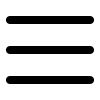System Scheduler
Current Version: 5.64 Last Updated: January 9th 2026
Professional Version
System Scheduler Professional is an excellent tool to schedule unattended running of applications, batch files, scripts and much more. For anyone used to using MS Windows own Task Scheduler, System Scheduler is an ideal and easy to use replacement, with great flexibility and features. System Scheduler runs totally independently of the MS Windows Task Scheduler, has no dependencies on it and has many more features.
There are various event types that can be triggered including Running an Application and sending Keypresses and Mouseclicks to it, Popup Reminders, File-Process-Window-Service Watchers, Reboot Computer, Send an Email and more. Event triggers include a range of complex scheduling options, a well as system triggers such as On Logon, or On Idle and more. It also runs as a Service so can run jobs while logged in or logged off.
You can immediately download the 30 Day Evaluation Version to give it a try.
Free Version
Yes, we also have a Free version! The Free version does not contain all the advanced features of the Professional version but it is fully functioning and includes the Run Application, Popup Reminders and Window Watcher event types, and many scheduling options. The Free version does not run as a Service so only runs your jobs while logged in, not logged out. You can run unattended applications and send keypresses to make them do something useful. Use Popup Reminders to make sure you don’t forget any important events, and use the Window Watcher feature to monitor for error message windows appearing and take action. For a full comparison between the Free and the Professional versions, see the checklist below.
Feature Comparison
| Feature | Free Version | Professional Version |
|---|---|---|
| Works with MS Windows 7, 8, 10, 11, Server 2008, 2012, 2016, 2019, 2022, 2025 - 32bit and 64bit | ✓ | ✓ |
| Schedule unattended running of applications, batch files, scripts | ✓ | ✓ |
| Schedule popup reminders | ✓ | ✓ |
| Send keypresses and mouseclicks to programs | ✓ | ✓ |
| Window Watcher feature | ✓ | ✓ |
| Runs as a system Service (run jobs while logged off) | — | ✓ |
| Send Email Notifications on task run or failure | — | ✓ |
| Detect Application Exit Code Errors | — | ✓ |
| Process Watcher, File Watcher and Service Watcher feature | — | ✓ |
| Shutdown/Reboot local and REMOTE computers | — | ✓ |
| Auto Logoff Computer | — | ✓ |
| Auto Lock Console | — | ✓ |
| Run Programs/Tasks on Logon and Logoff/Shutdown | — | ✓ |
| Schedule Missed Events to run on Startup/Logon | — | ✓ |
| Wake Up Local Computers (from Standby/Hibernate) and Remote Wake On LAN | — | ✓ |
| Run Sequence of Events, with timed delays | — | ✓ |
| Extra Scheduling Options such as 'On Idle', 'On Cease Idle', 'On Wakeup' | — | ✓ |
| Advanced credentials control using 'Run As...' | — | ✓ |
| Terminal Services/Remote Desktop support | — | ✓ |
| Can automatically use highest credentials | — | ✓ |
| Create desktop shortcut to run events immediately | — | ✓ |
| Priority Email Support from Splinterware | — | ✓ |